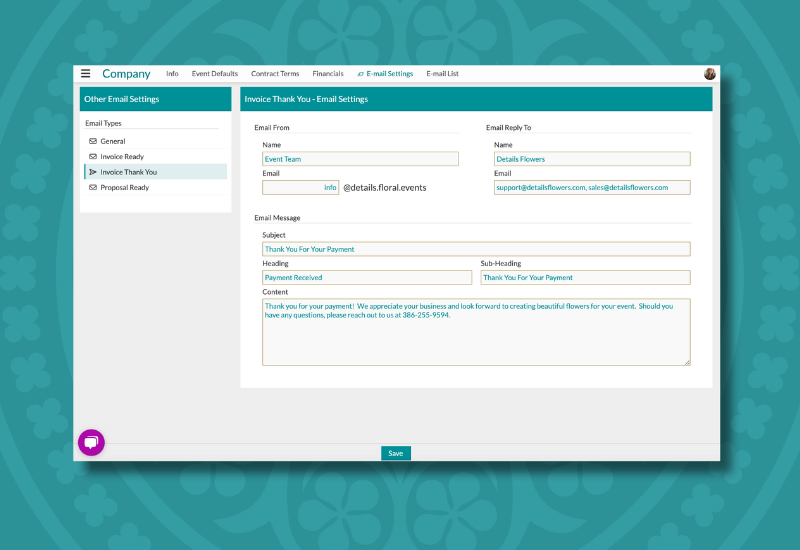
A few weeks ago, in the Details University blog series, we talked about payment processing fees, how to apply them, and some general best practices. This week, we will meet in the same general area and review the payment schedule and invoicing best practices. Exciting stuff!
When setting up your Details Flowers account, reviewing and configuring your company settings carefully is essential. However, setting your payment schedule to reflect your expectations and policies accurately is essential for various reasons.
It will save you time down the road, so you don't have to set a schedule for each event, but more importantly, it will set the right expectations for your clients every time. Making clear what you expect to be paid and when is suitable for everyone is essential to running a professional business!
If you haven't done it before, check out the 'Financials' page of your company settings and set up a payment schedule. If it's been a while since you set up your account, it never hurts to review your settings to ensure they're exactly what you want.
Check out this Support Center article for more information, Company Settings: Financial Defaults
While payment schedules are a must, the invoicing is optional (but we highly recommend it!)
With Details Invoicing through Stripe, you can schedule invoices automatically sent to your clients based on the payment schedule you’ve set up. That means your clients will get an email just before the due dates you scheduled, leaving the bill collecting to Details and allowing you more time to do what you love: design!
Similar to the payment schedules, you can do this to save you time and set the right expectations for your client.
Once you've created an event and confirmed that the payment schedule is accurate, head to the 'Invoicing' page of the event (found under 'Financials') to enable the auto-sending invoices. Remember that this option won't be available until you sign up for a Stripe account.
If this sounds like a good option, check out this Support Center article, The Financials: Using Details Invoicing
While we all love designing, business is ultimately about making money, and it's our mission to help you do just that! Setting up a payment schedule, using automated invoicing, and adequately applying processing fees are essential to running a professional and financially savvy business. Feel free to bookmark the Support Center articles we've included in this blog and the previous Details University installment as references, or contact our Support team at support@detailsflowers.com with any questions about using these excellent features!
Follow Details on Instagram!