In this month's edition of our Tips and Tricks series, our Support Team Director, Brandy, discusses how to find and take advantage of all of the valuable resources available with your subscription that can enhance your overall Details experience. If you missed our live webinar, here is a complete session recap!
From tutorial videos, FAQs, support articles, and more, Details offers countless resources beyond your subscription.
Details Flowers Software Blog
To access our blog, you can click on 'Blog' in the upper right-hand corner of our website. The blog features recaps of masterclasses, webinars, and recent events, and even highlights tips and tricks for florists. We also feature our partners and any other new happenings within the company.
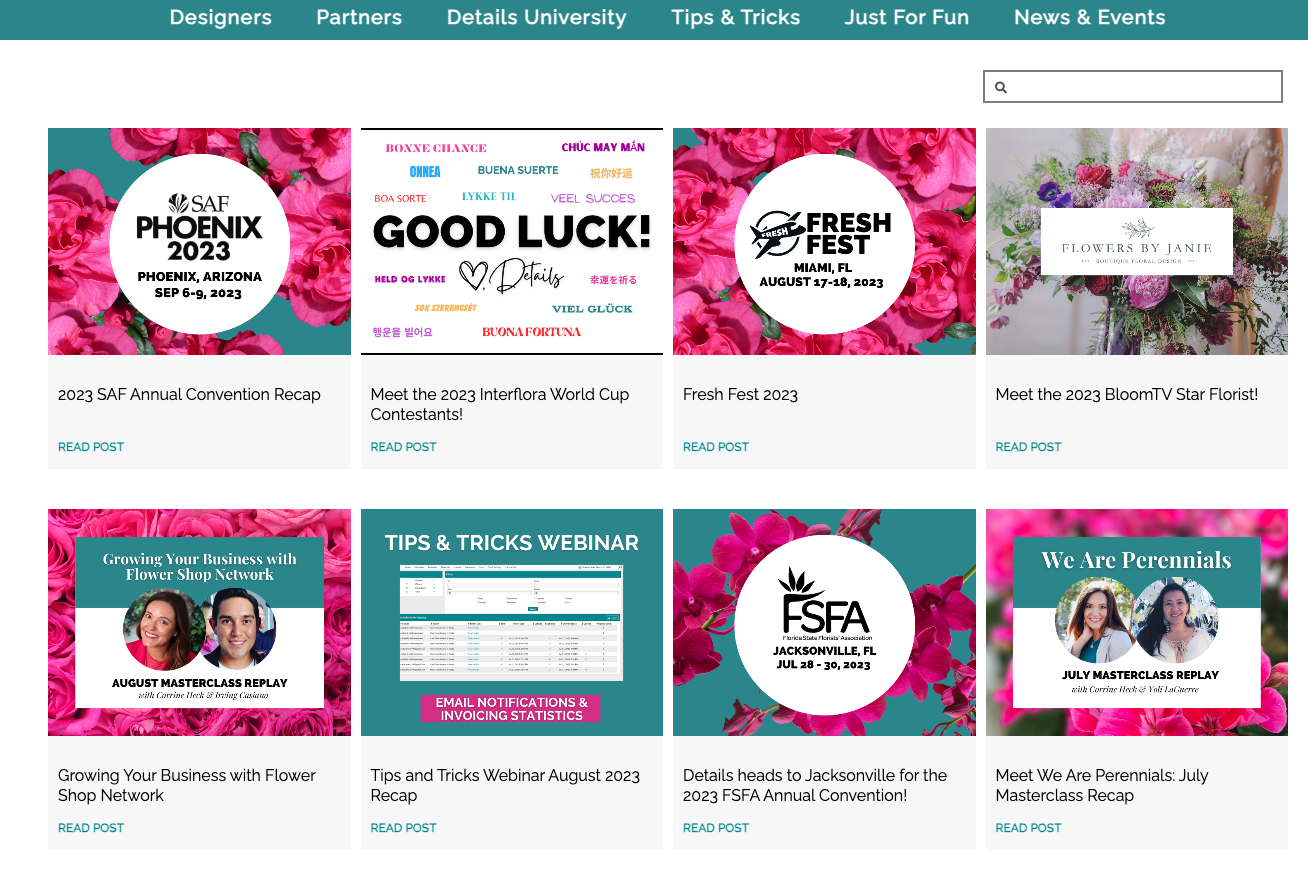
Once in the blog, you will see several sub-sections: Designers, Partners, Details University, Tips & Tricks, Just For Fun, and News & Events. There are several ways to navigate the blog. You can utilize the search bar in the top right-hand corner, select a sub-category, or scroll to the bottom of the page and click the arrows to move from page to page.
Additionally, if you or your team are not currently receiving our monthly Newsletters, you can fill out the form at the bottom of the Blogs page to stay in the loop with all of the exciting happenings here at Details.

Member Benefits and About
Also shown at the top of our website is a section called 'Member Benefits'. Here you will find:
-4.png?width=789&height=90&name=Updated%20Email%20Graphics%20(2)-4.png)
- FAQ: Our FAQ section is primarily catered towards those who are already members of Details. You will find questions regarding Stripe, pricing, online communities, and many other frequently asked questions.
- MASTERCLASS: Similar to how we do these monthly Tips & Tricks Webinars, we also host a monthly Masterclass. Each month we feature a different guest from within the industry. Also featured on this page are replays of previous masterclasses for you to watch.
-
- Details University 1: This class will include setting up your company information, creating event defaults, contract terms, invoicing, and more.
- Details University 2: This class will include creating designs, learning proposal tools, cost pages, and more!
- New Employee Orientation: Hired a new team member and don't have time to train them on how to use Details? Schedule a one-hour new employee orientation course with our Support Director, who will take your new hire and walk them through the key features of the software.
- Integrating Zapier: Zapier is a third-party platform that will allow you to connect multiple systems or apps through a series of workflows. For example, if you are using both Details Flowers Software and Honeybook, and you want them to share information with each other; you can set up a Zapier meeting with our support director, Brandy. During this meeting, she will walk you through all of the steps to set up and create your Zapier account.
- Schedule a Discovery Call: For those who are not already members and are interested in learning more about Details Flowers Software before committing to the subscription, you can schedule a 15-minute introductory call with our Sales Team. TRAINING CLASSES: The training page features several different modules that are designed to take you from zero to proposal and cash-generating machine in no time. Details offers the following classes to choose from:
TIPS AND TRICKS: On the Tips & Tricks page, you will find a spot to register for next month's webinar, as well as a list of previous replays to watch.
*Details University courses are included in the subscription costs for both the Professional and Enterprise plans.
Also featured on the top menu bar of the website is an 'About' tab. Here, you will find information on our team, Press and Media, and customer testimonials.
Resources in Your Details Account
Once you are in your Details account, there can also be several different resources found under the Main Menu. To access the main menu, you will click on the three horizontal lines in the top left-hand corner of the screen. Once the drop-down menu appears, you will see several options to choose from.The last options is 'Support'. Click into this tab, and you will see five new segments to choose from: 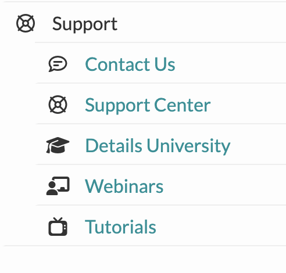
- Contact Us: On this page, you will find areas to report an issue, submit a question, or request a new feature for the software.
- Support Center: Once in the Support Center, you will find several different support article options on the following topics, including: Information on Getting Started with Details, Education & Learning, Account Information, Zapier, Troubleshooting, Emails (to learn more about our new Email Features, read blog here) and a section with How-to tutorial videos.
- Details University: This link will take you to the signup page if you are interested in taking a Details University Course
- Webinars: This link will take you to the Tips & Tricks webinars page we mentioned above.
- Tutorials: Clicking on 'Tutorials' will take you to our Tutorials page of the website. Each topic is separated into a section that can be navigated by scrolling through the page or by clicking on the individual section at the top of the screen. here, you can also select 'Request A Video' if there is a topic you would like us to create a tutorial on for the future!
*Our Support Team is available Monday through Friday, 9-5 PM EST. You can reach us at 386-255-9594.
Facebook Group

Our Details Facebook group keeps you up to date on upcoming masterclasses, webinars, and events. This is also a great place for you to connect and collaborate with other Details users who are using the software on a daily basis! The Details Facebook group can be accessed by scrolling to the bottom of any page on the Details website and clicking on 'Join The Conversation'. You can also request to join our Facebook group through our main Facebook page.
Along with all of these great resources listed above, we encourage you to keep up to date with what's happening here at Details by following us on all of our socials!
%20copy-2.png?width=791&height=216&name=Updated%20Email%20Graphics%20(2)%20copy-2.png)
Follow us on Instagram, Youtube, Linkedin, and Facebook. We look forward to connecting with you!
Watch the full Webinar replay below!


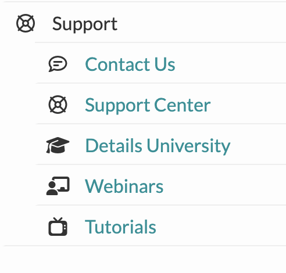
%20copy-2.png?width=791&height=216&name=Updated%20Email%20Graphics%20(2)%20copy-2.png)