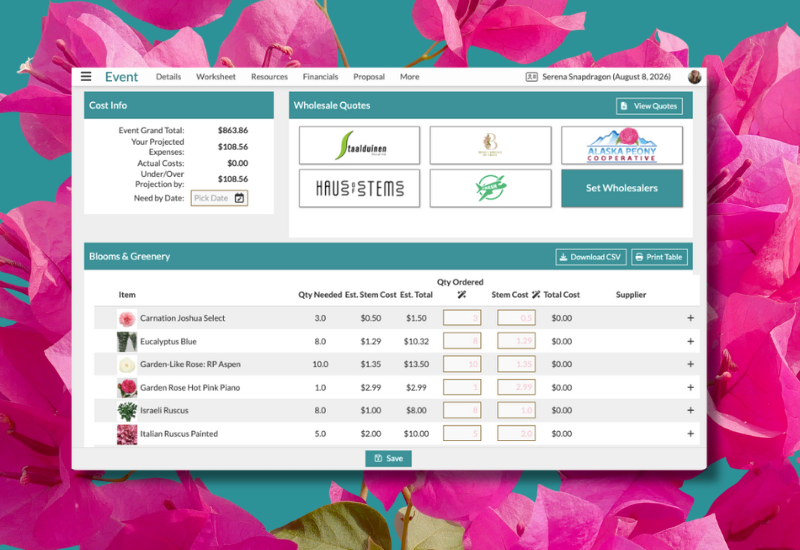
Every week we send out an email to existing clients with helpful tips and tricks for using Details Flowers Software. The Support Team looks at trending questions each month and works to identify ways we can help to spread knowledge to everyone using the platform. Make sure you're subscribed to the Education & Support messages from Details to get these helpful emails!
In Details, there are tokens you can use to customize contracts. Tokens are essentially placeholder bits of text that are used to map data into your contract terms. They can be used to automatically insert the varying pieces of event information like dates, names, locations, or payment amounts into the contract terms without you having to manually type the information into each proposal!
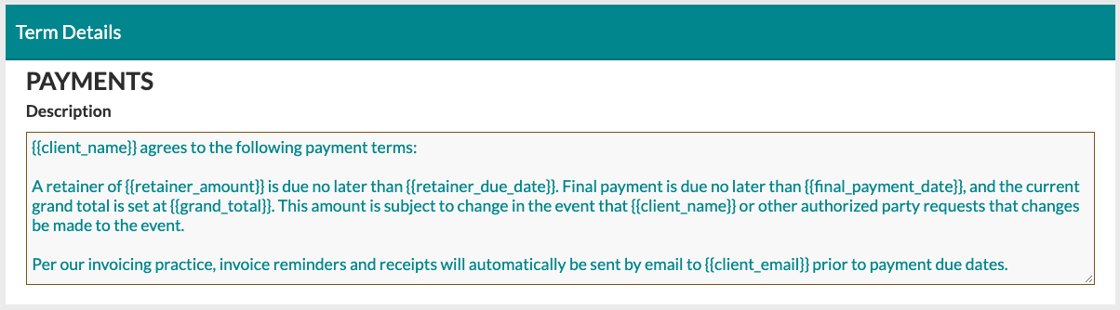
Notice the spots where the tokens are being used? This is how you'll factor them into your own terms as well. Once a proposal is published with these terms, the spots where the tags are being used will populate with data, like so👇

For more information about Contract Tokens, check out this Support Center article: Company Settings: Personalizing Contract Terms
Managing Worksheet Sections
Worksheets are made up of various sections, most of them specific to various functionality. Knowing how to add, remove, and restore sections is an important part of creating and editing events!
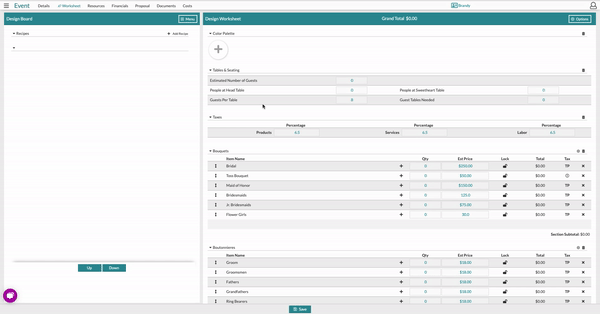
Found under the 'Edit Worksheet' menu of the Design Board are all the options to add and restore worksheet sections, removing sections is done by clicking the trashcan icon in the top-right corner of any section. Check out this Support Center article for full instructions: The Worksheet: Managing Sections & Line Items
Using Privacy Mode
Within each item is a comprehensive list of historical pricing and usage! Split up into two sections, Order History and Event History, the panels for the Historical Data are found in the center of the Item Details page.
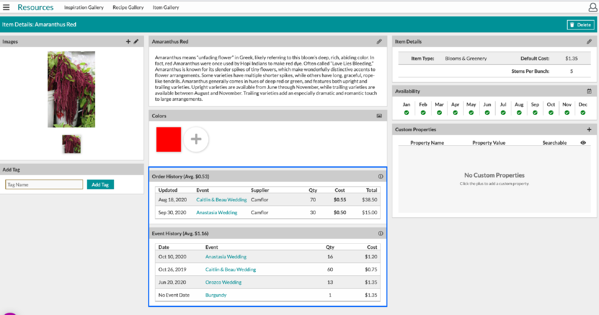
These sections will give you a comprehensive history of pricing and cost for each instance an item was used, check out this Support Center article for a full breakdown of how it works: The Item Gallery: Historical Data
Generating Custom Reports
Check out the video below for info about creating and saving custom reports! 🎥
For full written instructions, read this Support Center article: Reports: Building Custom Reports
The Costs Page
Once you've designed an event, it's time to put on the show! You're going to need to price out everything you need and put together an order of product for the event. This is where the 'Costs' page of your events comes in - this page is designed to help you fill out an order sheet, gather total costs, and you can even send quote requests directly to wholesale partners.
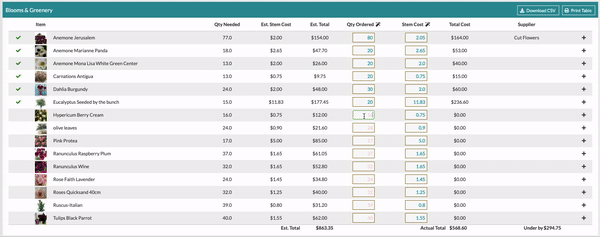
There's a lot going on on the Costs page, so be sure to check out this Support Center section for the full breakdown: Support Center: Costs & RFQ
Keep an eye on your inbox each week to get in-depth educational content for all things Details and, as always, reach out to our Support Team if you need anything! You can reach us by emailing support@detailsflowers.com, from the chat option within your account, or by using the 'Contact Us' form also found within your account under the 'Support' menu!
Follow Details on Instagram!