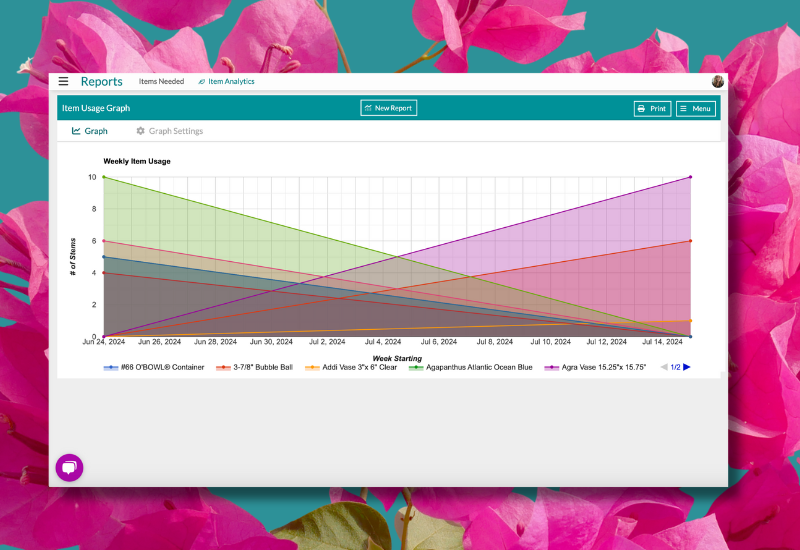
Every week we send out an email to existing clients with helpful tips and tricks for using Details Flowers Software. The Support Team looks at trending questions each month and works to identify ways we can help to spread knowledge to everyone using the platform. Make sure you're subscribed to the Education & Support messages from Details to get these helpful emails!
Found under the Reports section of the Main Menu is the 'Item Analytics' report, a comprehensive breakdown of historical and future item costs. You can break it down by item, visualize costs in various graphs, export the reports, and identify past and future trends in item usage and cost!
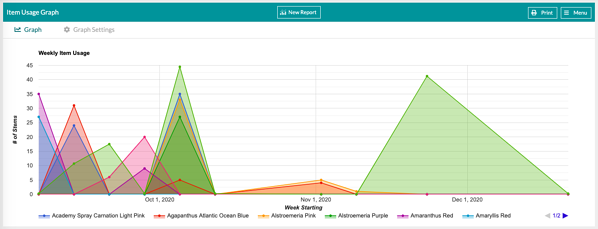
Check out this Support Center article for full instructions: Item Analytics Report
Custom Properties
We recently introduced Custom Properties to the Event Details page and Event List Search. These are completely open-ended and you can use them to add any property to any of your events!
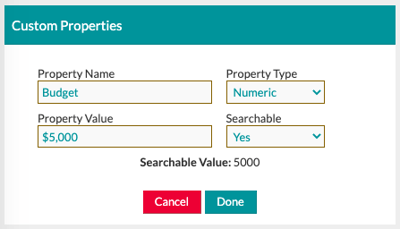
You can even generate custom reports from the Event List using your custom properties!
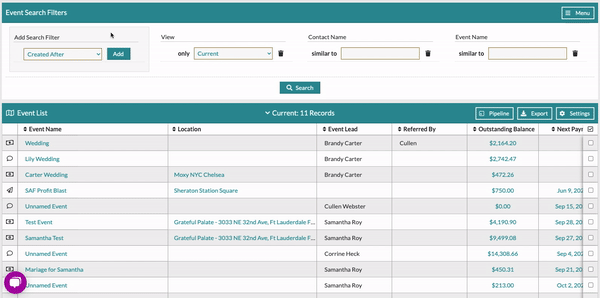
Check out this Support Center article for more information: Using Custom Properties
Designing with Themed Collections
For Thanksgiving we looked at how you might create a themed collection, and for Christmas we looked at how you would use one of those collections to design an event. Using the collections to pull all the items you need at once will save you tons of time and simplify your design process.
Having the pre-organized into collections allows you to quickly select a group of items and favorite them to your Design Board!
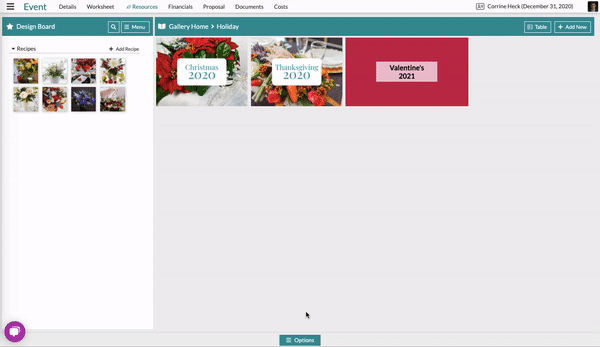
Once everything you need is on your Design Board, you can drag-and-drop items where you need them making it easy to focus on building out beautiful arrangements!
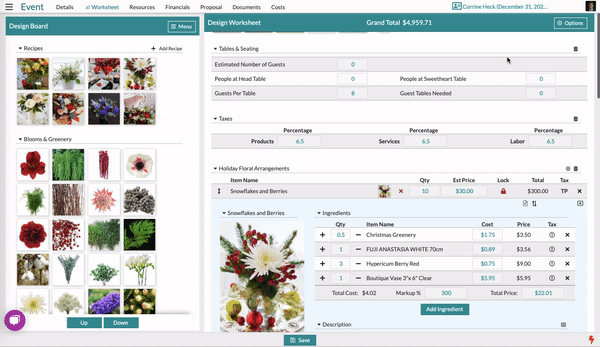
New Features in 2020!
We added tons of new features to Details this year, check out this list of Support Center articles for more info about each of them!
And don't forget to check out our 2020 Wrap-up blog, too!
Details Flowers Software 2020 Year In Review: New Features & Improvements
Keep an eye on your inbox each week to get in-depth educational content for all things Details and, as always, reach out to our Support Team if you need anything! You can reach us by emailing support@detailsflowers.com, from the chat option within your account, or by using the 'Contact Us' form also found within your account under the 'Support' menu!
Follow Details on Instagram!