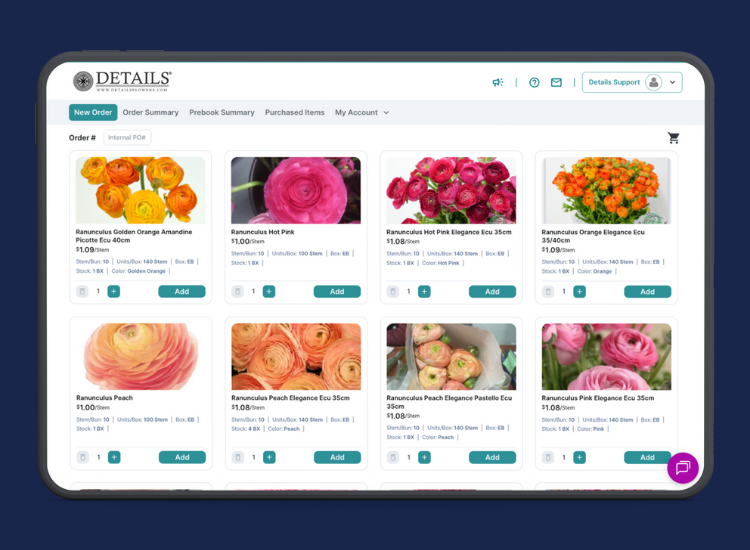
The Details Support team recently hosted an exciting webinar to introduce Details Direct, our newest platform that simplifies floral purchasing into your Details experience. The session guided attendees through the story behind Details Direct, a live demo of how it works, and a look at what’s coming next. If you could not join us live, here is a full recap!
For years, we’ve listened to florists share their challenges when sourcing product — especially those in rural areas, facing last-minute changes, or working with wholesalers who might not always have the right items in stock.
Details Direct was designed to bridge that gap. It connects you directly to live inventory and real-time pricing through participating suppliers, giving you a reliable and efficient way to get the flowers you need when you need them. The system is centered around your delivery date, so what you see is what’s available for your specific timeline.
-Oct-27-2025-04-17-43-8499-PM.png?width=1600&height=1000&name=Large%20Blog%20Images%20%232%20(5)-Oct-27-2025-04-17-43-8499-PM.png)
You can access Details Direct from several places within your Details account:
From your Event List using the top navigation bar.
From the Main Menu on the left-hand side.
Within any Event Page using the top navigation bar.
From the Costs Page of an event via the Details Direct banner.
Once you’ve clicked into Details Direct for the first time, you’ll need to fill out the short form to request your login credentials. After submitting, check your email for a message containing your temporary password and login instructions. Please check your spam folder if you do not see it in your email.
When you first log in, start by setting your desired delivery date and confirming your delivery address — this filters your view to show only products available for that timeframe.
You can browse products using several tools:
Filters on the left side to narrow by color, cost, or category.
A search bar at the top right to find specific varieties or names.
Two viewing modes: Image View for visual browsing and Table View for detailed specs like stem counts and units per box.
Each product listing displays key details such as price (per bunch or per stem), color, box type, and quantity available. Hovering over assorted varieties reveals the full mix breakdown.
-Oct-27-2025-04-18-26-9291-PM.png?width=1600&height=1000&name=Large%20Blog%20Images%20%232%20(6)-Oct-27-2025-04-18-26-9291-PM.png)
Once you’ve found what you need:
Adjust the number of boxes.
Click Add to place the item in your cart.
Your selected products will be held for 60 minutes, ensuring inventory remains accurate for all users. A visible timer keeps track of how long you have before your cart resets.
Orders placed by 12:00 PM EST are eligible for next-day delivery via FedEx Standard Overnight shipping.
To check out:
Click the cart icon in the top right.
Review your items and total.
Click Proceed to Checkout, select your payment method, and submit your order.
Once confirmed, you’ll receive an order summary and confirmation email outlining your shipment details.
Details Direct keeps your order history neatly organized across three key pages:
Details Direct was built with service in mind. If any product arrives damaged or if an order issue arises, contact us directly within 24 hours at service@detailsflowers.com— our team will handle the process from start to finish.
If substitutions are required, our team will contact you before making any changes. If your shipment is delayed or items don’t arrive as expected, simply complete the online support form to receive immediate assistance.
To watch the full webinar, click the video below!
To help us grow, we’re inviting users to share feedback through upcoming surveys — including insights about your current shipping methods and how you manage costs. We also encourage users to tell us which products they’d like to see added next so we can explore additional supplier partnerships.
We’re excited to share this new experience with our Details community! Whether planning ahead or managing last-minute needs, Details Direct gives you the control, visibility, and flexibility to order confidently.
Visit details.direct to log in and start exploring, or email service@detailsflowers.com if you need help getting started.
Follow Details on Instagram!