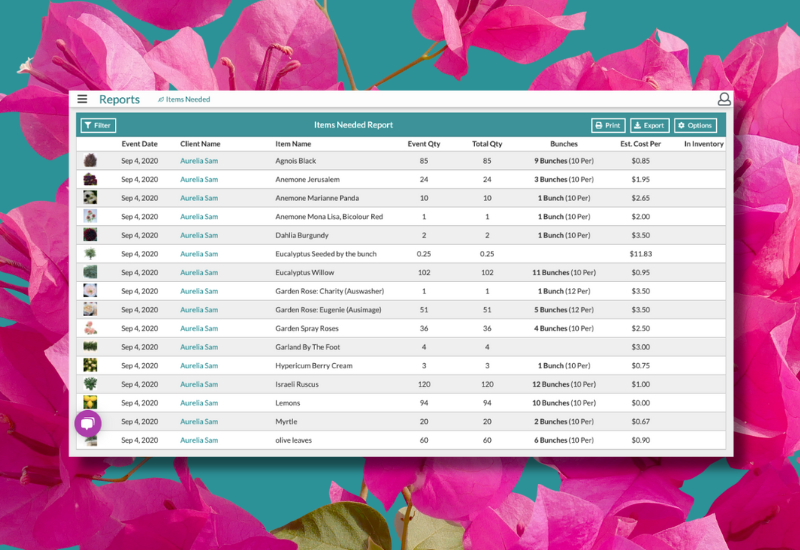
Every week we send out an email to existing clients with helpful tips and tricks for using Details Flowers Software. The Support Team looks at trending questions each month and works to identify ways we can help to spread knowledge to everyone using the platform. Make sure you're subscribed to the Education & Support messages from Details to get these helpful emails!
Within each of your events is a 'Documents' section containing some handy documents for you to use in execution of your event, and the one we are going to focus on today is the Recipe PDF!
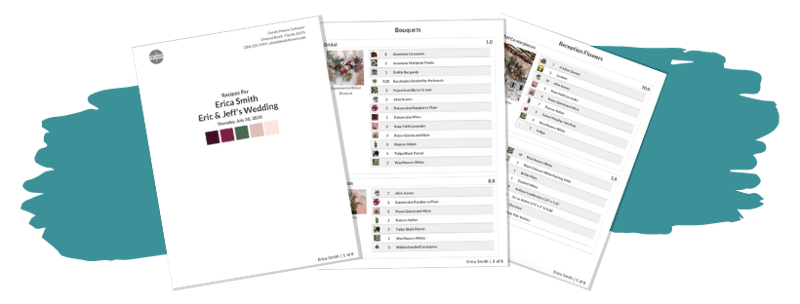
Check out this Support Center article for more information: Click Here
Use Proposal Suggestions to add your own recommended designs to proposals. Give your clients a chance to see what you can do as a designer, and up-sell them with everything you have to offer!
When you enable the Proposal Suggestion option on a line item, the recipe will still be included on the proposal like any other; however, it will not be factored into the grand total for the event. This way, you can show it to your client without inflating the grand total!
See how to activate it below👇

Check out this Support Center article for more information: Click Here
Did you know Details includes a page that allows you to combine orders together for multiple events? Well, now you do! It's called the 'Items Needed' report and it's a big time-saver. You'll find it in the main menu under the 'Reports' section. At the moment, it's the only report there, so you can't miss it!

Check out this Support Center article for more information: Click Here
With Details, you have complete control over how and when your proposals are available to clients. Head over the the 'Proposal' tab of any event and you'll see the 'Proposal Access' area in the top-right of the page. If you haven't published a version of the proposal yet, it will be blank, but after you publish the proposal you'll see options to manage the proposal link, and how and when it can be accessed!

Check out this Support Center article for more information: Click Here
Keep an eye on your inbox each week to get in-depth educational content for all things Details and, as always, reach out to our Support Team if you need anything! You can reach us by emailing support@detailsflowers.com, from the chat option within your account, or by using the 'Contact Us' form also found within your account under the 'Support' menu!
Follow Details on Instagram!