
As a floral designer, you wear many hats. Embrace the #ProfitableFlorist within you with these insider tools explicitly created for floral event designers. We all possess hidden potential, and your inner passion led you to become a floral designer. It's with the right skill-set that your floral business will bloom. Own your potential by being profitable, organized, and priced right with Details Flowers Software - your personal flower superpower.

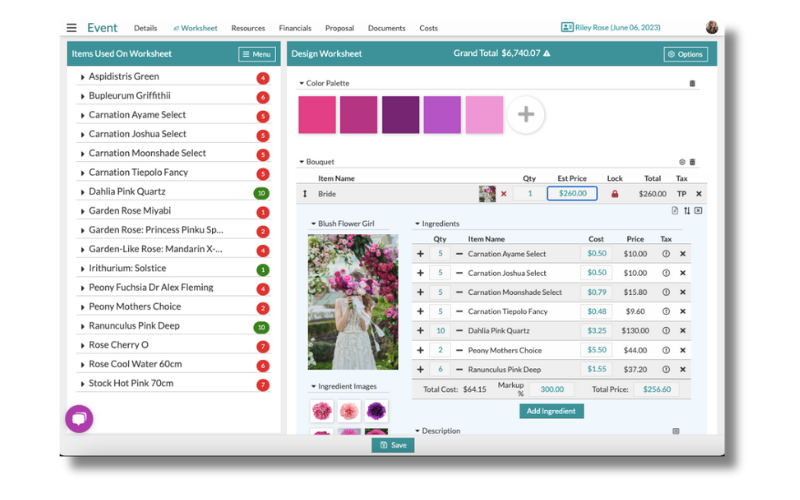
The Items Used reporting tool is a great feature to help you manage costs and minimize loss at a glance. Found under the Design Board menu, this tool identifies every stem used in a worksheet, which recipe it’s used, and how close you are to using a complete bunch. With this information, you can better manage your costs by adjusting quantities to fill out orders or passing the loss cost from bunches ordered to your customers.
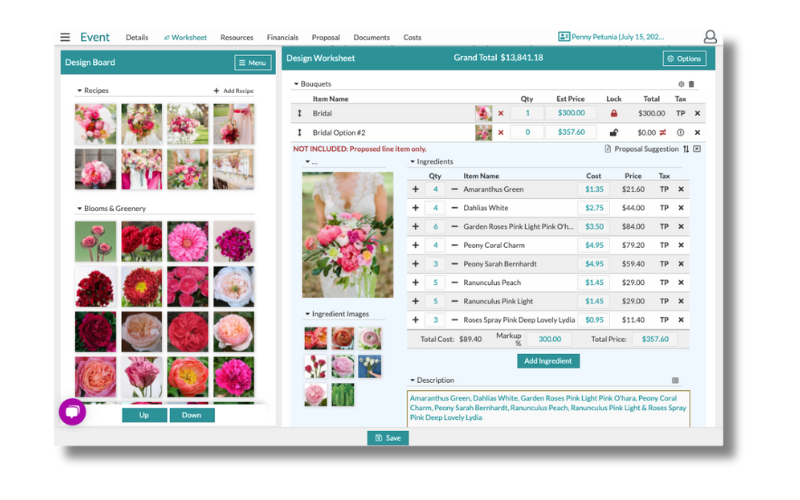 That would be so cool! As great as it would be to read a bride's mind and know what she's looking for, sometimes it becomes a bit of a guessing game. With the Proposal Suggestion tool, any line item can be turned into a proposal suggestion so you can provide multiple options and even up-sell clients, making you more competitive and profitable. By enabling this feature within a line item, the recipe and price will be included in the proposal, but the price will not be included in the total. This way, your clients can see the item and the price without seeing the total increase. Consider using this feature to add a wish list section to your following proposal!
That would be so cool! As great as it would be to read a bride's mind and know what she's looking for, sometimes it becomes a bit of a guessing game. With the Proposal Suggestion tool, any line item can be turned into a proposal suggestion so you can provide multiple options and even up-sell clients, making you more competitive and profitable. By enabling this feature within a line item, the recipe and price will be included in the proposal, but the price will not be included in the total. This way, your clients can see the item and the price without seeing the total increase. Consider using this feature to add a wish list section to your following proposal!

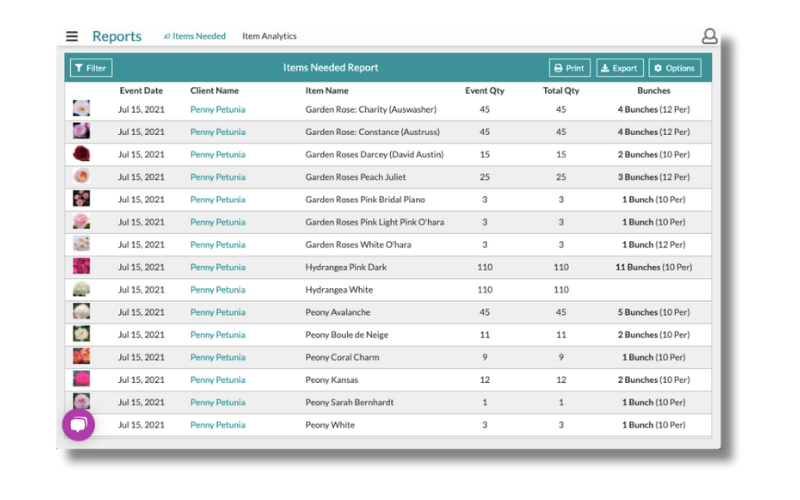 With so many events, keeping track of all the products you need to order in a given week can be tricky. That's why Details has implemented a reporting tool that you can use to combine your orders into a master list, quickly calculate bunch counts, avoid ordering errors and oversights, and get your inventory forecast at a glance. Open the main menu and head to 'Reports' where you'll find the Items Needed report to get started! Check out this Support Center article for some quick instructions.
With so many events, keeping track of all the products you need to order in a given week can be tricky. That's why Details has implemented a reporting tool that you can use to combine your orders into a master list, quickly calculate bunch counts, avoid ordering errors and oversights, and get your inventory forecast at a glance. Open the main menu and head to 'Reports' where you'll find the Items Needed report to get started! Check out this Support Center article for some quick instructions.

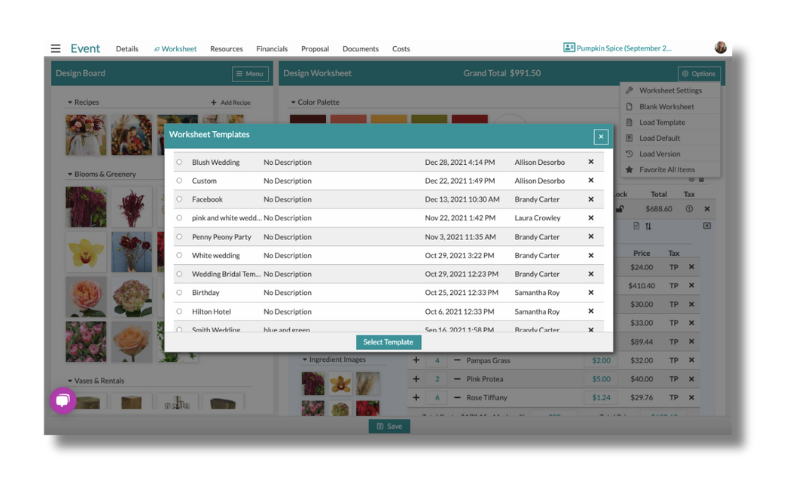 At Details, we know time is money, and we designed the template feature to help you be more efficient and spend less time toiling in tedium. In the floral and event design world, trends come along, and there may be several events you plan throughout the summer where the clients ask for similar packages. In this case, you can save a template of a previously created event for re-use. Then, you have to load the template into the desired event and add all the items from your template to the Design Board to make modifications and favorite them, and you’re ready to roll, saving you massive amounts of time. Check out this Support Center article for more information!
At Details, we know time is money, and we designed the template feature to help you be more efficient and spend less time toiling in tedium. In the floral and event design world, trends come along, and there may be several events you plan throughout the summer where the clients ask for similar packages. In this case, you can save a template of a previously created event for re-use. Then, you have to load the template into the desired event and add all the items from your template to the Design Board to make modifications and favorite them, and you’re ready to roll, saving you massive amounts of time. Check out this Support Center article for more information!
Follow Details on Instagram!