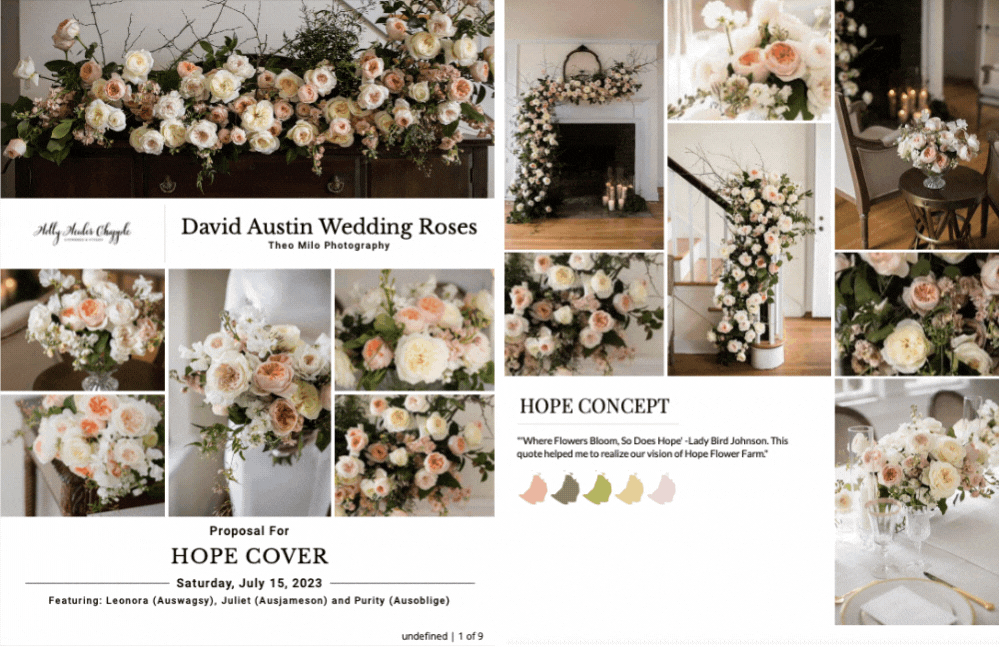Every week we send out an email to existing clients with helpful tips and tricks for using Details Flowers Software. The Support Team looks at trending questions each month and works to identify ways we can help to spread knowledge to everyone using the platform. Make sure you're subscribed to the Education & Support messages from Details to get these helpful emails!
Here's a recap of what we covered in October in the Tips & Tricks series!
Proposal Settings
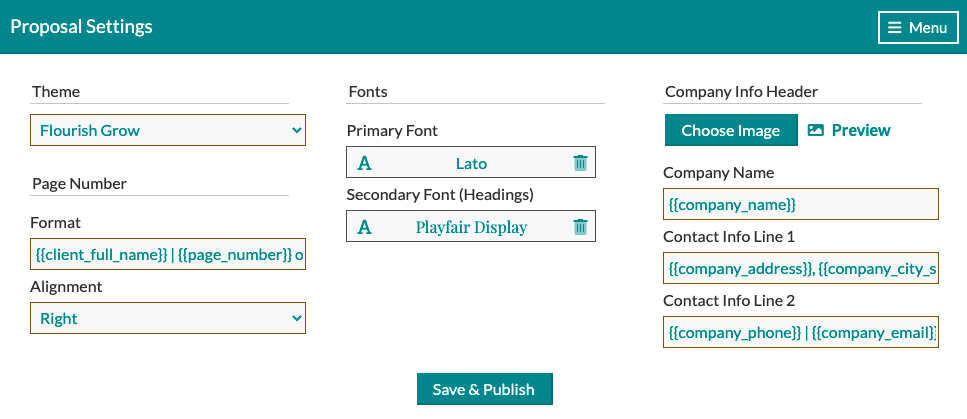
Customize your proposals with the new Proposal Settings menu. Choose what information you want to appear on your Proposals, set a custom font, and more!
Head over the the 'Proposal' tab of any event and you'll see the 'Proposal Settings' area in the top-left of the page. Here you will see the following options:
- Theme: Choose the Proposal theme you would like to use for your event from the drop-down menu. Don't see one you want to use? Visit our Marketplace to purchase a new premium proposal template!
- Page Number: Choose what you would like to appear on your footer using the 'Format' field. Choose to use Proposal Tokens or type in your own! Select your alignment from the drop-down menu so your footer will appear on the bottom left, right, or center of each page
- Fonts: Choose your Primary and Secondary fonts from the corresponding fields. There are over 1,000 Google fonts to choose from!
- Company Info Header: Change your company logo and company information per event! Want to include a specific designer's email? How about switching between logos and addresses for multiple locations? Now you can!
Proposal Templates
As floral and event designers, time is extremely valuable. At Details, we recognize this by implementing the ability to create templates of your Worksheets and Event Terms. Now, we have added the option to save your Proposals as a template as well for you to easily load into future events!
Saving A Template
- Click the 'Menu' button in the upper right-hand corner of the 'Proposal Settings' section
- Select 'Save As' from the available options
- On the resulting box, select 'Save As A Template' from the drop-down menu
- Enter a description for your template and click 'Save'
-1.gif?width=600&name=ezgif.com-gif-maker%20(14)-1.gif)
What Is Saved In A Template
- Fonts
- Company Information
- Logo Image
- Cover Images
- Concept Images
- Font Color (available on certain themes)
- Text background color (available on certain themes)
- Concept Feeling Text
- Page settings (hiding or showing a page or section)
- Footer alignment and verbiage
- Company Rep Signature
- Company Rep Signature Date
Proposal Defaults
We had so many users request the option to set Defaults on the Proposal page, such as hiding pages and sections by default and setting a default counter signature. Well, now you can! Choose what you want to hide or show for every Proposal and make any adjustments needed per event!
Saving Your Defaults
- Click the 'Menu' button in the upper right-hand corner of the 'Proposal Settings' section
- Select 'Save As' from the available options
- On the resulting box, select 'Save As Proposal Defaults' from the drop-down menu
- Enter a description and click 'Save'
-1.gif?width=600&name=ezgif.com-gif-maker%20(15)-1.gif)
What Is Saved In A Default Template
- Fonts
- Company Information
- Logo Image
- Cover Images
- Concept Images
- Font Color (available on certain themes)
- Text background color (available on certain themes)
- Concept Feeling Text
- Page settings (hiding or showing a page or section)
- Footer alignment and verbiage
- Company Rep Signature
- Company Rep Signature Date
Holly Chapple Templates
You now have three brand-new Proposal Themes to choose from to help you in creating completely branded and unique Proposals for your clients. These Proposals were created in partnership with the infamous Holly Chapple and come pre-loaded with photos from her most recent photoshoot!
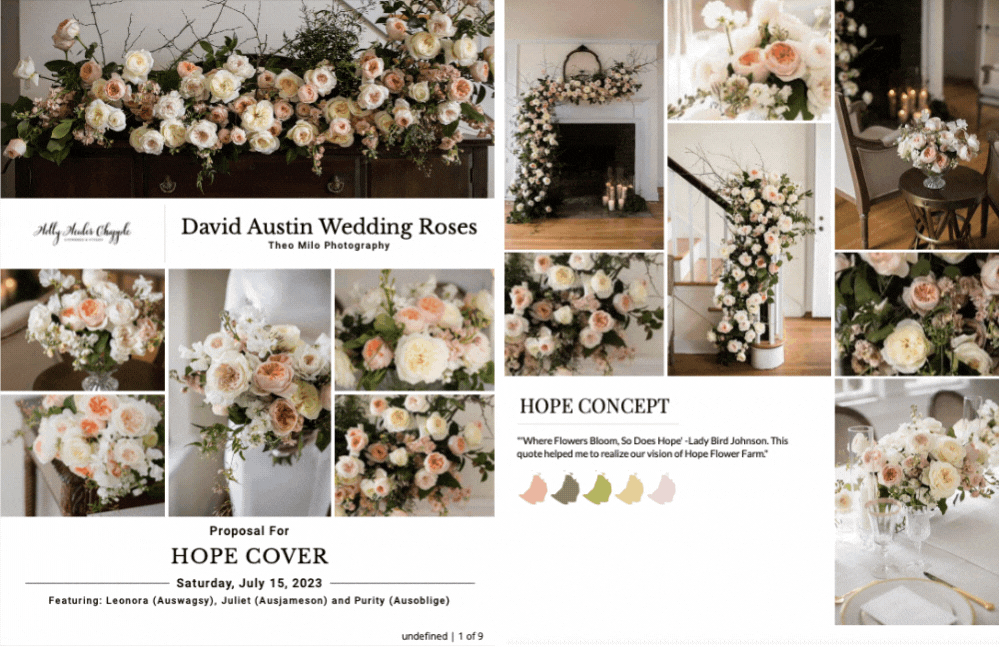
New Options
In addition to the updated visual aspect, you will also now have some additional settings options as well:
- Add a footer graphic
- Custom accent lines and accent line colors
- Updated color story styles
- Custom footer verbiage by Proposal Tokens or manual entry
- Ability to change certain font colors (Faith Theme)
These themes are now available in the Details Marketplace for purchase!
Keep an eye on your inbox each week to get in-depth educational Tips & Tricks content for all things Details and, as always, reach out to our Support Team if you need anything!
Reach out to us any time by emailing support@detailsflowers.com. You can also chat with us from the chat option within your account, or by using the 'Contact Us' form also found within your account under the 'Support' menu!
Don't forget to register for our next Tips & Tricks Webinar on November 17th at 2 P.M EST!


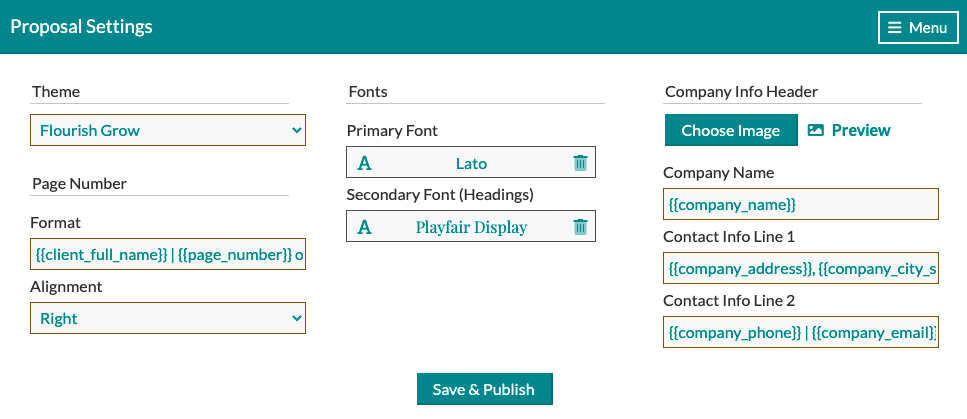
-1.gif?width=600&name=ezgif.com-gif-maker%20(14)-1.gif)
-1.gif?width=600&name=ezgif.com-gif-maker%20(15)-1.gif)