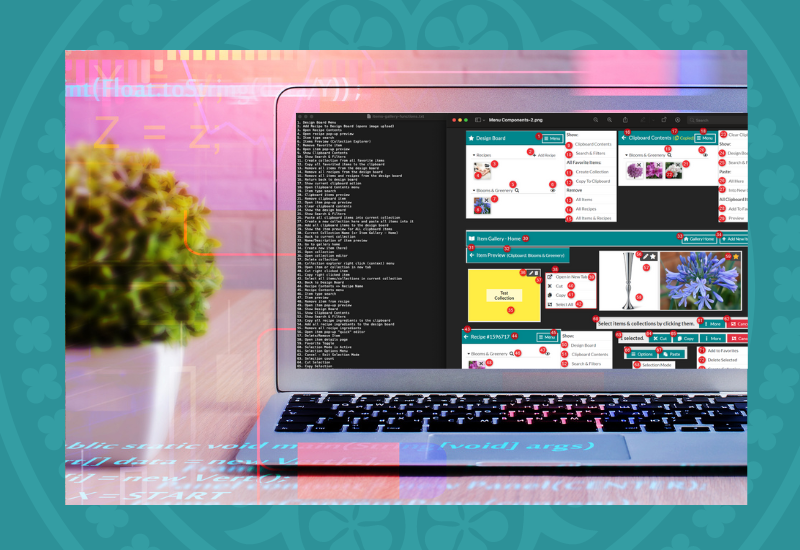
The Details Flowers Software team is always hard-at-work to bring new features, improvements, and updates to the platform for our community. It's a difficult and tedious process, but it's always exciting and rewarding to bring something new to the site for everyone. We wanted to give you a little behind-the-scenes look at what it's like to work for a software company and what our process is for bringing new features and updates to you all!
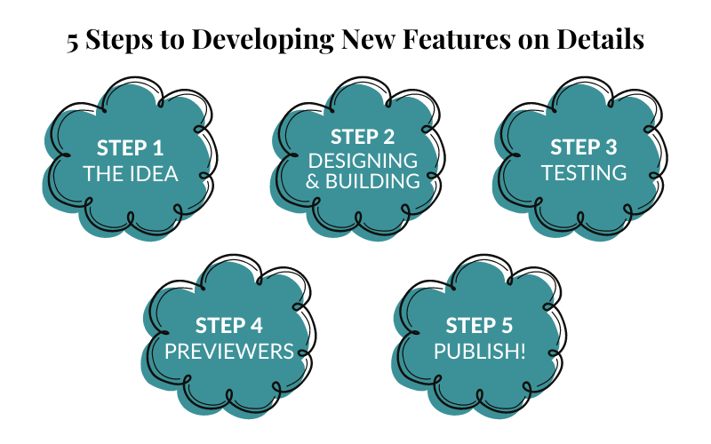
Step One: The Idea
The process all starts with your ideas and our team discussions! Every day we get together as a team and discuss happenings for the week or day, but we also talk about the recent requests we've received and hold an open forum where every member of our team engages their thoughts and ideas for how we might best make your suggestions come to life.
Deciding to make changes is tricky because when one user makes a suggestion, we have to think about how that might affect every single other user of the site. We're talking about thousands of users, among hundreds of accounts, all over the world - it's no small thing to add a feature or update an existing one!
Step Two: Designing & Building
Once we've thoroughly vetted a request and decided to move forward with it, we prioritize and add the feature to our roadmap for development. After that, the Support Team brings the idea to our Development Team and explains the in's and out's of what we need or want from them!
Working closely together, the Development Team and the Support Team discuss the design and work out how everything needs to look and function, then the Development Team takes over and builds the feature.
Building software is kind of like building out floral arrangements. The process takes time, resources, know-how, and creativity. As much as we would like to be able to tell our community exactly what's coming and when, we don't always know exactly. Our bouquet is custom-made and may look differently when it's done than we intended at the beginning. Besides, you just can't rush art - the process takes the time it takes to get everything just right!
Step Three: The Testing Phase
After the new feature has been built, the Development Team brings their work back to the Support Team to review and begin testing. On rare occasions the Development Team will share the feature as a work-in-progress, at which point we'll discuss and make changes if we are able to identify areas for improvement.
Typically though, the feature is presented to the Support Team and they begin testing right away in one of our various test environments for Details. Now, if you don't quite understand what that means, let's talk about environments!
There are many versions of Details - think of them as alternate realities. Every one holds account information and copies of the full site, but is connected to different, segregated databases. When we test, we use these full versions of Details to do it, but within a database environment that won't have any effect over the live environment, what we (and most software companies) call the 'Production' environment.
This helps us keep your data safe and allows us the freedom to test whatever we need to, within any account, so that we can rout out any issues with the new code!
Here's an example of some of the internal documentation we used to test the Item Gallery when it was overhauled last year:
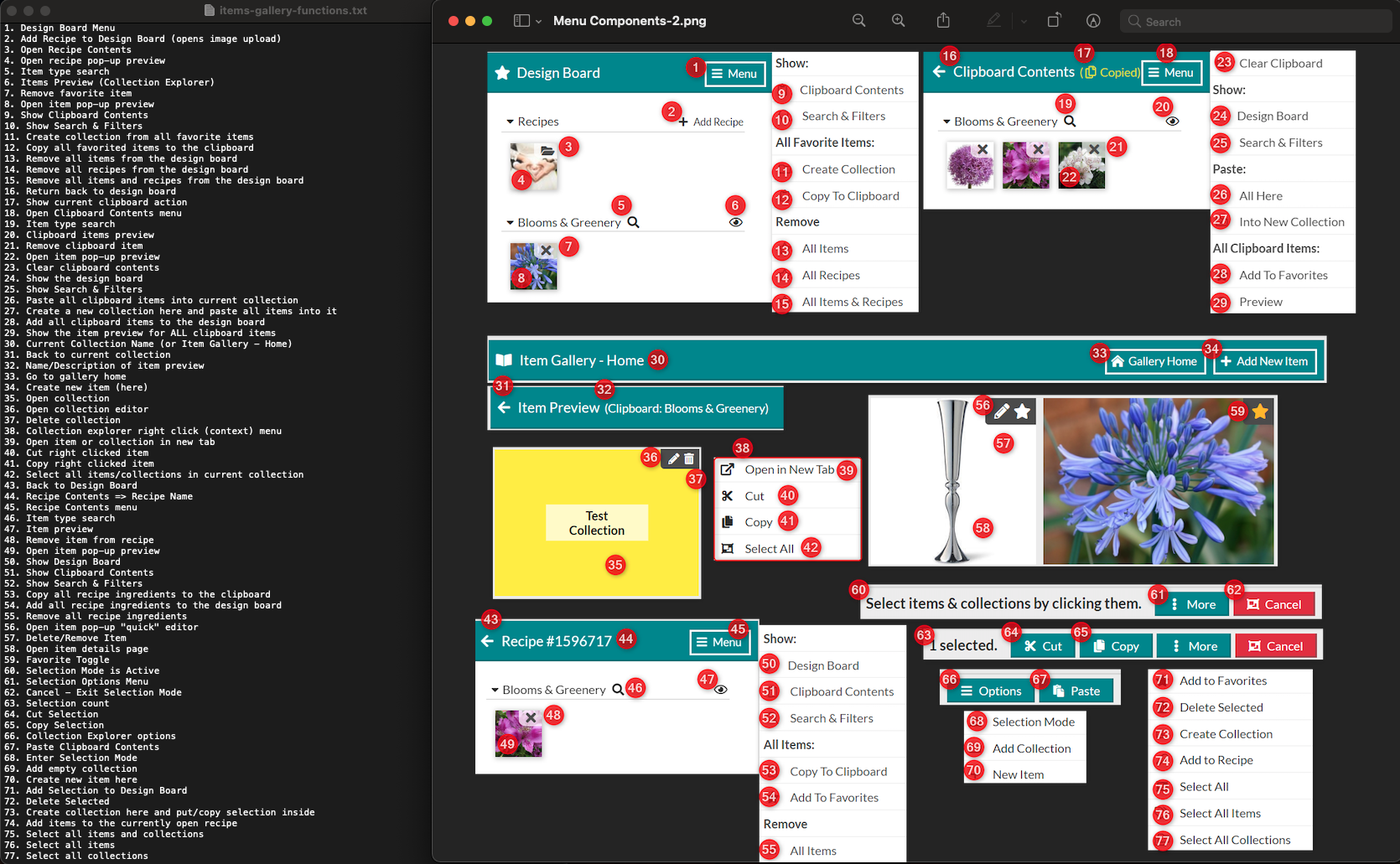
There are 70+ buttons/functions (every one of those red circles) within this area and every single one had to be tested with multiple different use-cases. Members of the Support Team spend days, or sometimes weeks, running through all of the facets of new features and updates.
Step Four: The Details Previewers
Once the Details Team has thoroughly tested the new code and fixed any bugs we identified, we publish our code to the Details Preview environment. Here, we have a small group of Details power-users that work with us to continue to test the new code. Shout-out to our Previewers!
As active users of the site, they get all the new features first, but they also contend with the possibility of running up against issues that we didn't find in our own testing phase. They're a vital part of the process because they're using Details in many different ways, so they're running our new code through a gamut of use-cases we may not have considered or explored in our testing phase.
No matter how thorough we are in our own testing, they help us to find things we wouldn't have otherwise!
Want to join the preview group? Space is limited so let us know by filling out this form!
Step Five: Publishing to Production
The fifth and final step - this is the part where we share new features and improvements with you!
The Support Team writes thorough documentation for our Support Center and puts together messaging to alert all of our users to updates, while the Development Team does one final code-review and publishes the new code to our Production environment.
This step of the process is done in close cooperation between the Support & Development teams (as is most of this whole process), because timing is everything. We want to make sure our documentation is tip-top and shared at just the right moment - being the same moment that the Development team pushes their code. It's very exciting!
Now you know a little more about what goes on behind-the-scenes at Details. We really rely on you, our community, to share with us what you want to see added to the platform. From inception to realization, these things do not come easily and it takes our whole crew to get it just right!
New Features in 2020!
We added tons of new features to Details last year, check out this list of Support Center articles for more info about each of them!
And don't forget to check out our 2020 Wrap-up blog, too!
Details Flowers Software 2020 Year In Review: New Features & Improvements
Keep an eye on your inbox for messages from us about updates to the platform!
You can reach us by emailing support@detailsflowers.com, from the chat option within your account, or by using the 'Contact Us' form also found within your account under the 'Support' menu!
Follow Details on Instagram!