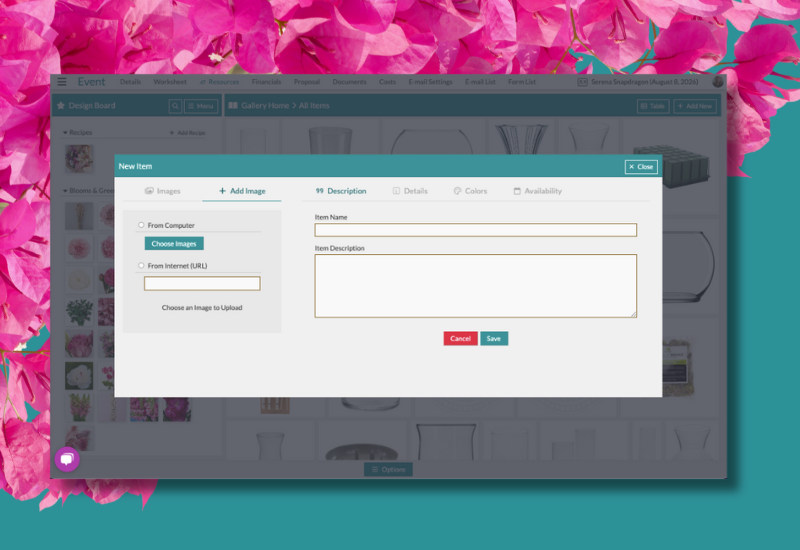
Whether your inventory changes often or you stick to timeless classics, Details Flowers gives you the power to showcase it to all of your clients right from your computer! No longer will you need to peruse your shelves to see what you have to offer to your clients. A straightforward click in Details Flowers is all it takes to set your inventory levels and rental price!
You can upload your inventory into our resource galleries with Details Flowers, your professional event florist software. We have you covered, from chairs and linens to vases and other rentals!
Adding inventory is simple. As soon as it's saved, it will be available for you to use within any event/recipe. Follow the steps below to see how you can become more organized with Details Flowers Software!
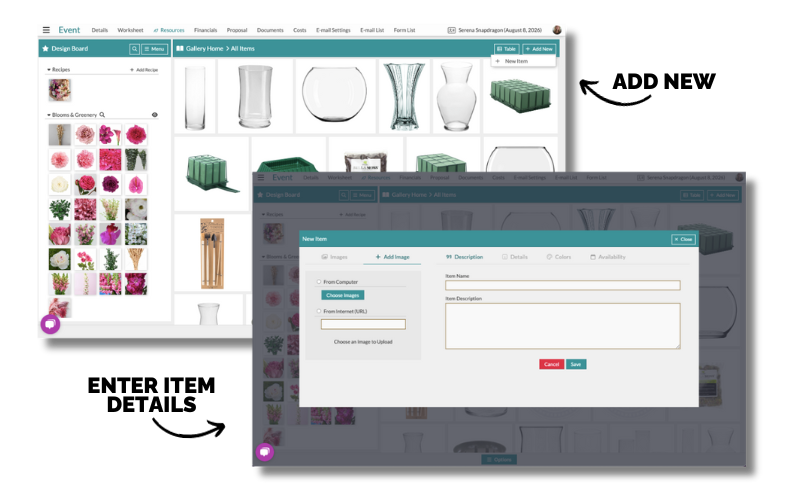
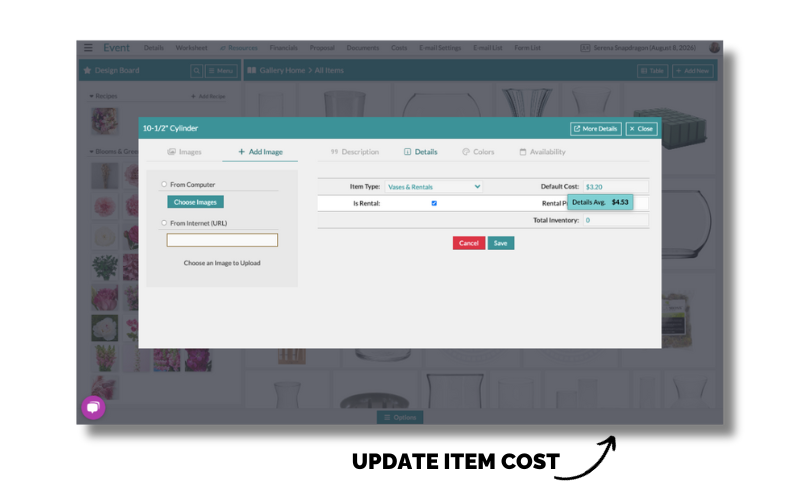 The "More Details" button in the top right corner of the Item Module will bring you to a full-page view of that item. You'll see many of the same fields for items already in the Item Module, but there are a few new ones and some expanded functionality to existing ones!
The "More Details" button in the top right corner of the Item Module will bring you to a full-page view of that item. You'll see many of the same fields for items already in the Item Module, but there are a few new ones and some expanded functionality to existing ones!
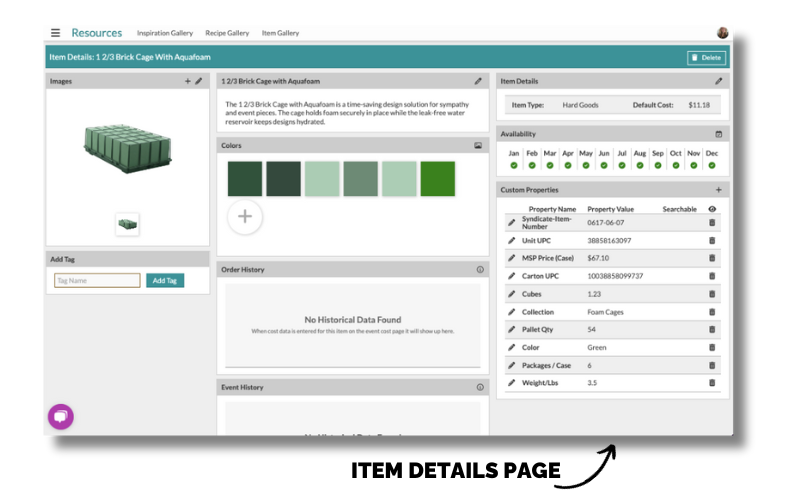 Want to become more organized with Details Flowers Software? Create an account today to start your FREE 7-day trial and see how Details Flowers can help your business grow!
Want to become more organized with Details Flowers Software? Create an account today to start your FREE 7-day trial and see how Details Flowers can help your business grow!
Follow Details on Instagram!