
Every week, we email existing clients with helpful tips and tricks for using Details Flowers Software. The Support Team looks at trending questions each month and identifies ways we can help spread knowledge to everyone using the platform. Ensure you're subscribed to the Education & Support messages from Details to get these helpful emails!
At Details, our goal is to help you stand out and book more clients, ultimately creating more income. Recently, we implemented the option to set up a custom subdomain that will host your Forms and Proposals. Check out some of the benefits of having a custom subdomain below:
Having a custom subdomain to host your Forms and Proposals that you send to your client will:
Check out the clip below to see the differences between the default link and a custom link selected by you!
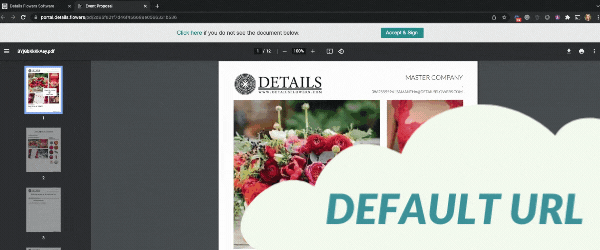
If you are ready to start your subdomain subscription and lock in your annual rate at $60, click the link here!
THE FORM BUILDER
The Form Builder is a new premium feature that will allow you to build forms of all kinds for your clients to fill out and automatically create an event in Details. Let's take a closer look at this all-new feature and all of the available options below.
The Form Builder has SO MANY options for you to utilize and set yourself apart. In the video below, we will learn how to
Check out our Tips & Tricks webinar recap on the Form Builder by clicking the image below!
The Form Builder is $25 per month, starting with a 30-day free trial! If you are interested in adding the Form Builder to your subscription, please fill out the form to get started today.
THE COSTS PAGE
Once you've designed an event, it's time to price out the items you need and put together an order of products for the event. This is where the 'Costs' page of your events comes in. Let's take a closer look!
The main section of the 'Costs' page is the table holding all of the items you're using for the event. You'll see several columns here, differing slightly based on what kind of items you're working with.
Blooms & Greenery: In this section, you'll see columns for your quantity needed, how much you've entered as a standard cost for each item, what you're going to order, and what the actual prices are at the time of purchase. Then, with that information together, a tally at the bottom of this section lets you know how much you went over or under by (if at all).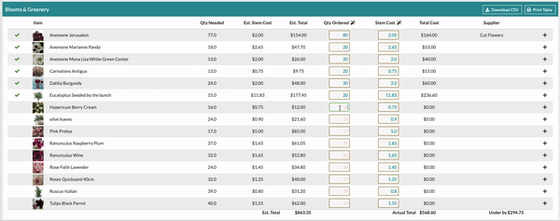
Rentals: This area includes your rental items and any other miscellaneous items. Here you'll find a listing of how many of a given item you own versus how many you need, along with fields to enter order quantities and prices.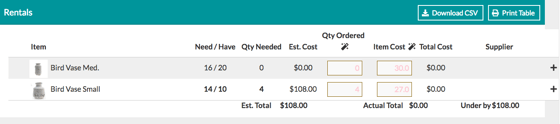
Once you've filled out the cost sheet, you can print or export the entire document!
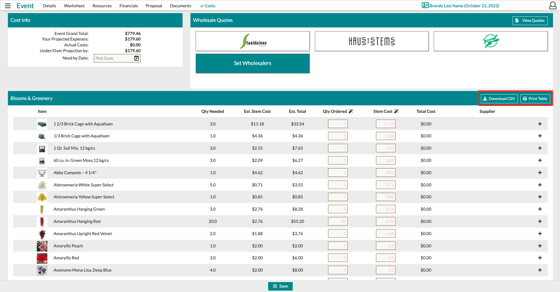
In the top-left corner of the page is an overview of your costs where you'll find the following options:
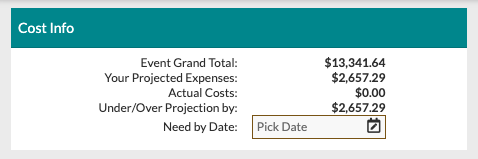
To learn more about all of the features that the Costs page has to offer, check out our Support Center Article!
THE RFQ SYSTEM
Ordering products directly from Details is made easy and efficient using the Request For Quote section of the 'Costs' page. Send your quote request, chat with the wholesaler, and receive your returned quote all in one central location!
Check out the steps below to send your order.
-2.gif?width=600&name=ezgif.com-gif-maker%20(21)-2.gif)
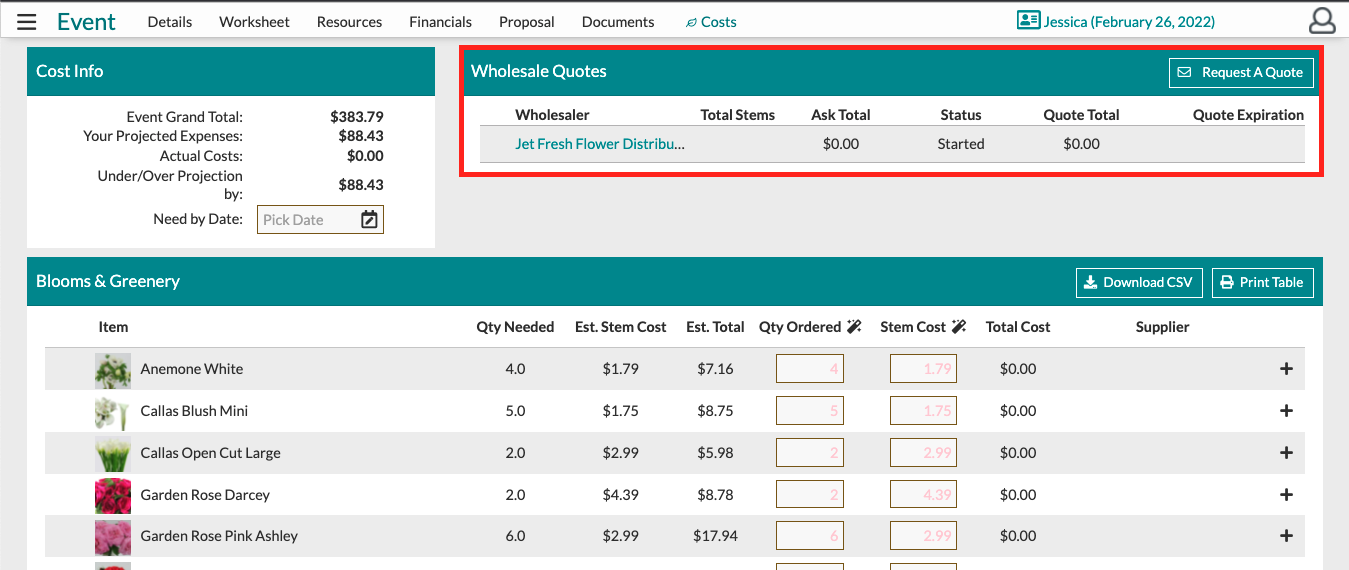
-2.gif?width=600&name=ezgif.com-gif-maker%20(22)-2.gif)
We currently have five wholesale partners for you to order through in Details.
To learn more about requesting quotes through Details, check out our Support Center Article!
Keep an eye on your inbox each week to get in-depth educational content for all things Details and, as always, reach out to our Support Team if you need anything! You can reach us by emailing support@detailsflowers.com from the chat option within your account or by using the 'Contact Us' form also found within your account under the 'Support' menu!
Follow Details on Instagram!