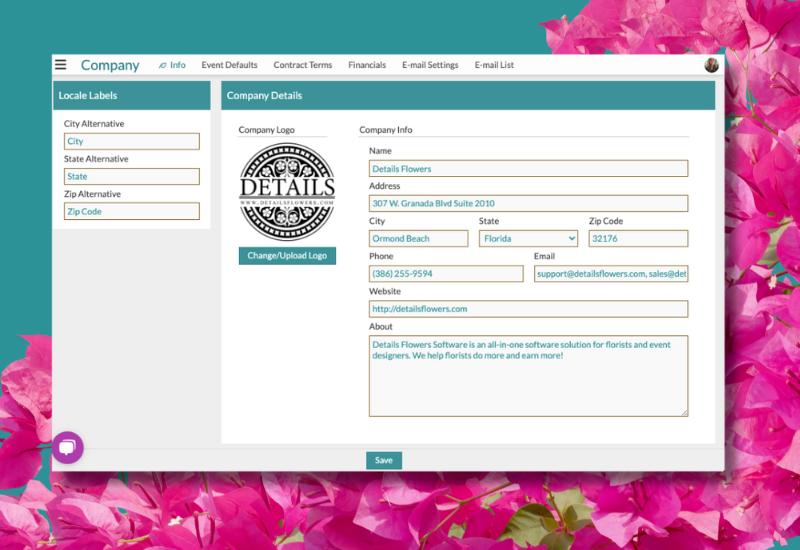
You just bought a fabulous new outfit and can't wait to wear it! You hurry into your bedroom, empty the shopping bag, tear off the tag, and... rip.
Now, think about Details Flowers Software being that fabulous new look, except in software form (we are fabulous, though, aren't we?) You are beyond excited to start adding clients, creating recipes, and sending out flower contracts like a super-florist, and you do, but you forgot to set your default contract terms, labor fees, and payment settings...OH NO, you don't even have your company logo uploaded!
Well, never fear because it is better late than never to fill in your company settings, but just like that new outfit, we might have gotten a bit ahead of ourselves!
Setting your event planning business up for success starts with the nitty-gritty details.
While it is not as fun as putting together a stellar arrangement, it is necessary. Look through this post to ensure you have completed all these steps before sending off that first flower contract. We promise it will be worth it! All categories below can be accessed by clicking on the drop-down menu (your company name is in the top right-hand corner of the screen).
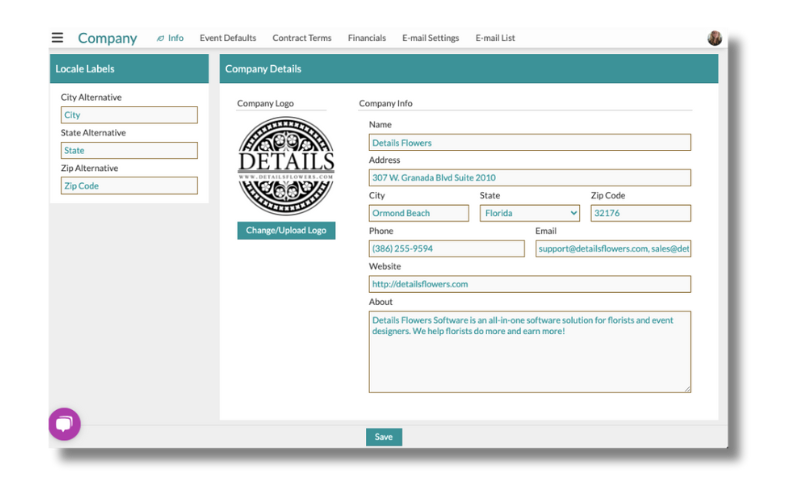
This is an absolute must before you start anything. Upload your company logo, fill in your email, and the rest of your company's information. These details will be used throughout the flower contracts, so taking care of this at the start is essential.
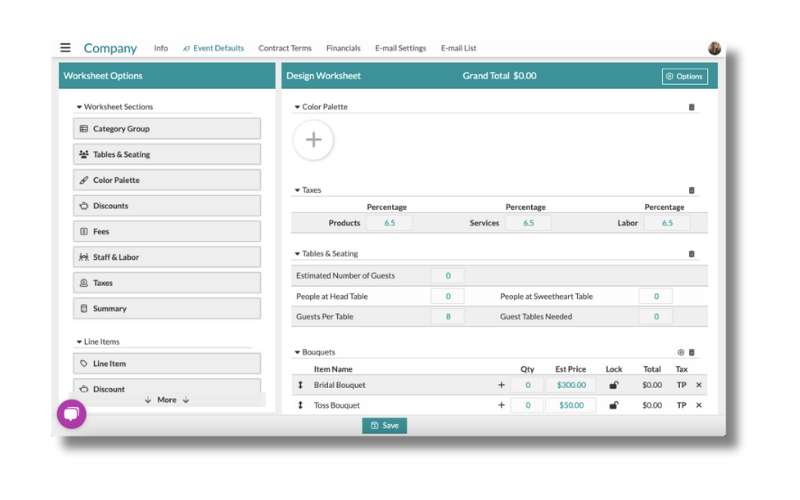
Setting up your Event Defaults will ensure you're applying the correct fees, taxes, and starting with your preferred line items for new clients. These settings will apply for every event - so there's no need to adjust each time! Under the Event Defaults, you can adjust:
Markup. We have addressed this section in a few other blog posts, but it is so vital to your business that we will keep discussing it! While Details Flowers starts you off with markups set at industry standards, you will want to take a few moments and make sure they are set to your liking so you understand how the prices are calculated. Remember, in Details Flowers, the cost is multiplied by the markup, and then the cost is added back in. (E.g., $1 x300 = $3 PLUS the initial cost of $1 = $4.00) We formulate it this way to ensure you are making what you deserve for your time & effort. In this section, you can also set the Estimated Price (once changed, this is the initial price that will show on the worksheet).
Fees. You will also decide here if you would like to have staff defaults or choose to charge a flat labor percentage. If you charge the flat fee, it will override the staff defaults. Making this decision at the start will ensure your proposals are consistent going forward. Changing this setting later down the line will affect past & future proposals, so decide what works best for your company.
Tax & Services. Details Flowers makes it easy to add tax on products & services automatically. Ensure the tax rate is accurate for your area & set your default. If you are unsure, we recommend looking up the specific tax laws in your state.
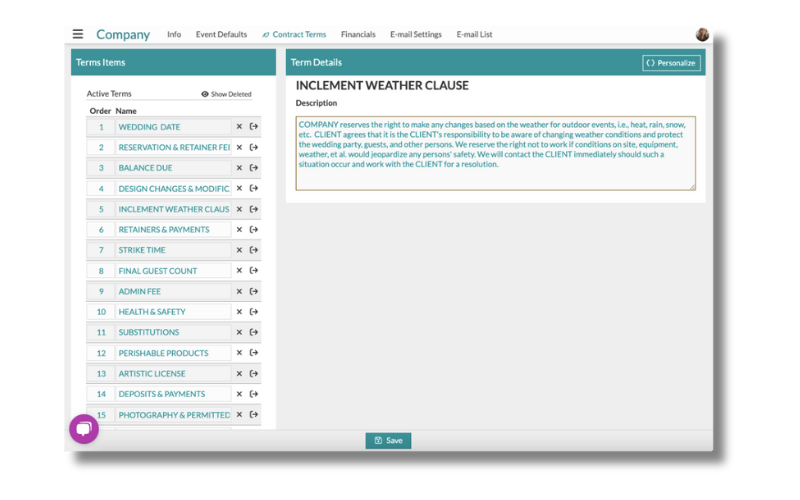 OK, we know this one is not up your alley. This is precisely why you started working with flowers, not legal doctrine, but it requires due diligence. If you send a proposal without reviewing and updating your contract terms, you have no idea what you or your client agree to. While Details Flowers does start you off with basic terms, it is still imperative that you review them and adjust them to fit your company's needs and information.
OK, we know this one is not up your alley. This is precisely why you started working with flowers, not legal doctrine, but it requires due diligence. If you send a proposal without reviewing and updating your contract terms, you have no idea what you or your client agree to. While Details Flowers does start you off with basic terms, it is still imperative that you review them and adjust them to fit your company's needs and information.
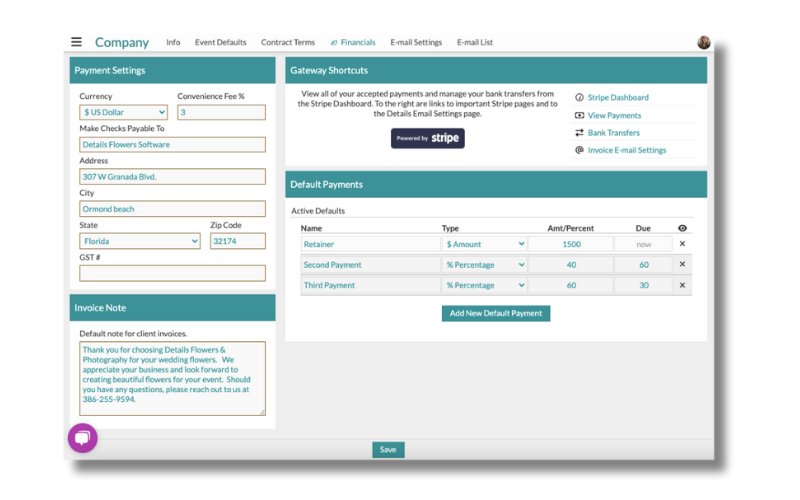 Default Payments. Do you require a retainer? How many days before the event is the final balance due? The default payment area allows you to create payment schedules and fill in additional company information. Your completed payment schedule can be added to your contract settings, so make sure you set it to your company standards and make it clear in your contract before you send off that first proposal.
Default Payments. Do you require a retainer? How many days before the event is the final balance due? The default payment area allows you to create payment schedules and fill in additional company information. Your completed payment schedule can be added to your contract settings, so make sure you set it to your company standards and make it clear in your contract before you send off that first proposal.
And there you have it; your Details Flowers Account is now ready to go, and you can start doing what you love best: design! Need help exploring these areas? We are here for you! Sign up for Details University and learn Details Flowers Software from start to finish!
Follow Details on Instagram!